If you have lost your PST file password and not able to open with Outlook then reset password on PST file without old password using this tool.
The software is developed with easy to use interface and allows users to remove password protections of Outlook data files in a single click only.
The PST file password unlocker supports ANSI and Unicode both types of PST files to remove or reset outlook personal folder password.
Password length does not matter for this Outlook password recovery program. You can recover, remove or reset Outlook PST file password of any length.
The software has been developed with a simple user interface so you just have to browse your protected PST file and click on Remove Password button to unlock it.
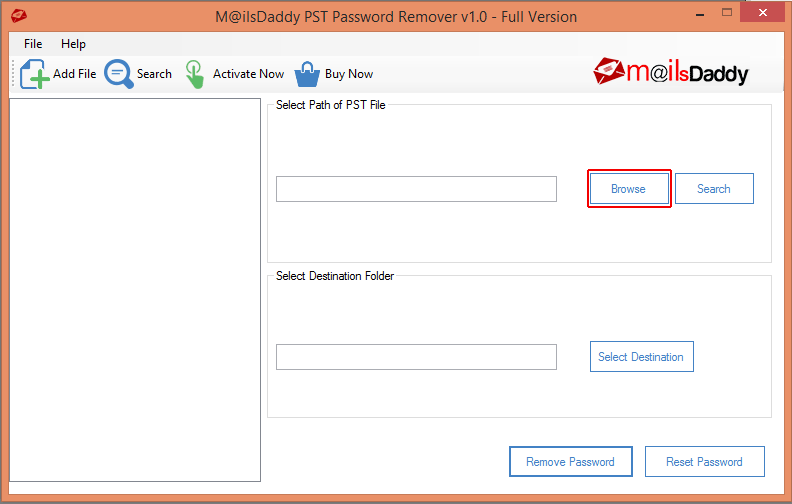
Browse your drive or folder where you want to search PST files then click on search button.
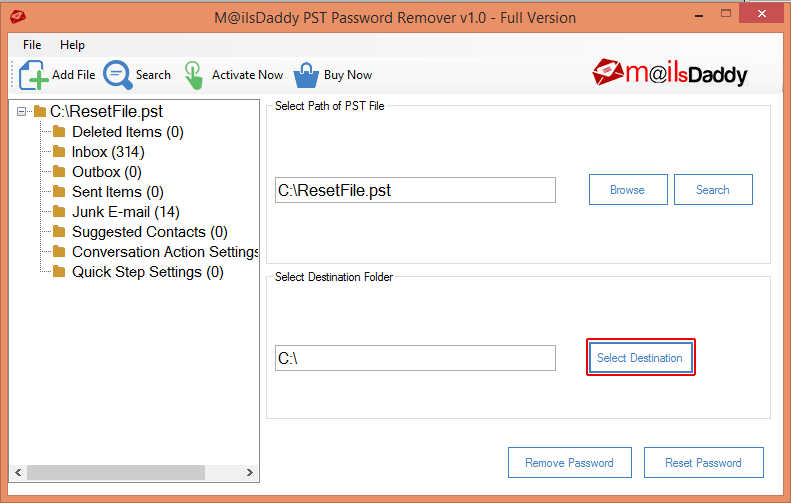
After upload PST file, Click on save destination where to want to save PST file, after remove password.
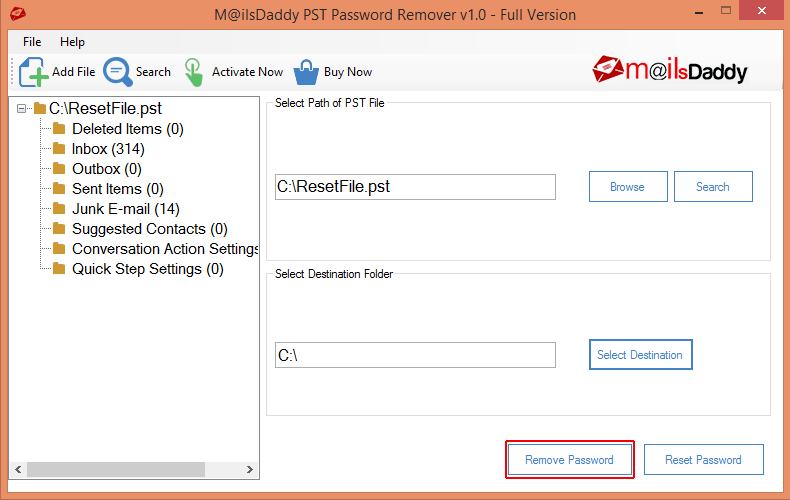
when your destination has been selected then click on Remove password button.
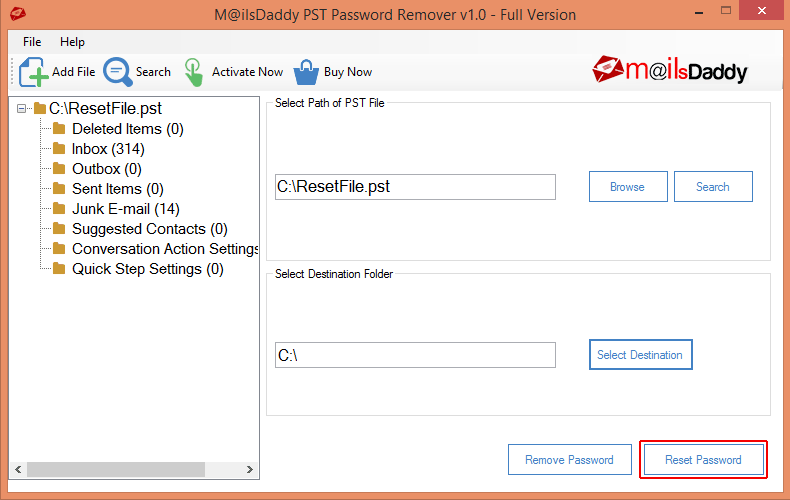
or You can also use the Reset password button if you don't remember old password.
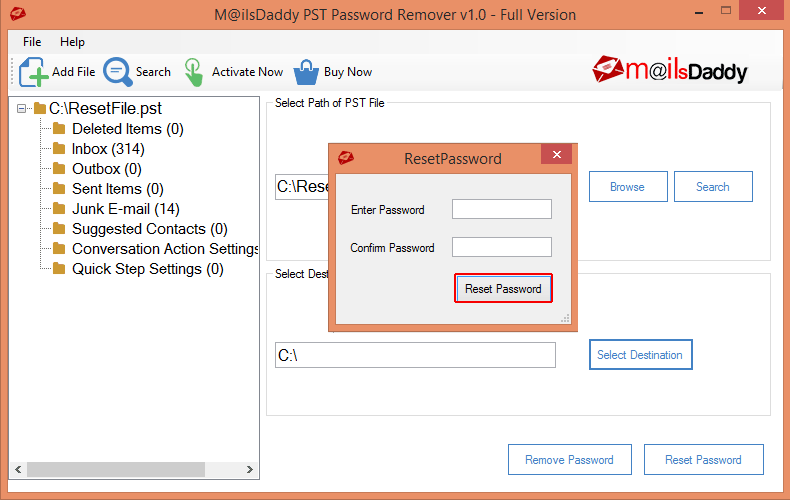
Simply click Reset Password button. Enter new password and confirm password then click on OK button
Here are a few common scenarios on Outlook PST password

"I have no word to say How much it's amazing. I recovered password protected PST file by using MailsDaddy product. & Thanks for saving me to a big loss......!" - Adam Smith

"When my PC was experiencing a virus attack, my PST file was corrupted. I was totally confused how to recover my lost data, then my closest friend suggested me to use the Mailsdaddy password recovery tool. That same day, I bought this product soon and retrieved my lost data. Thanks to Mailsdaddy. " - Mac Wistler

"A few days ago, my friend gave me a PST file but did not give the password to open it. I asked many times but he had already lost his password. After searching for a long time on Google, I found this reliable tool with some credible reviews and I was surprised that this is actually a great tool.!!!!" - jenny
For Personal Use (2 Machines)
Standard Support
Get Free Software Updates (1 year)
30 days money back gurantee
$ 29
For Small Business Use (50 Machines)
Priority support
Get Free Software Updates (2 years)
30 days money back gurantee
$ 59
For Large Business/Enterprise Use
Priority support
Get Free Software Updates (Life time)
30 days money back gurantee
$ 149